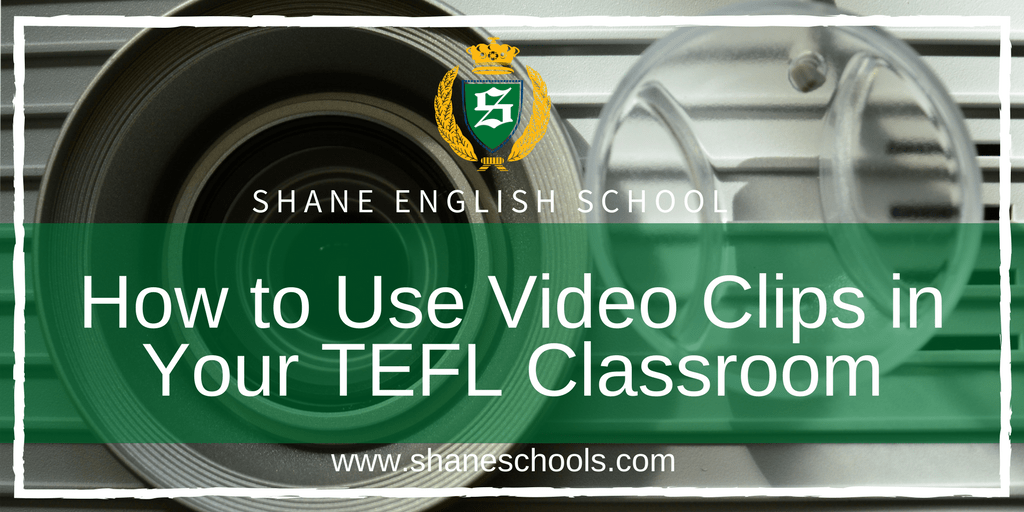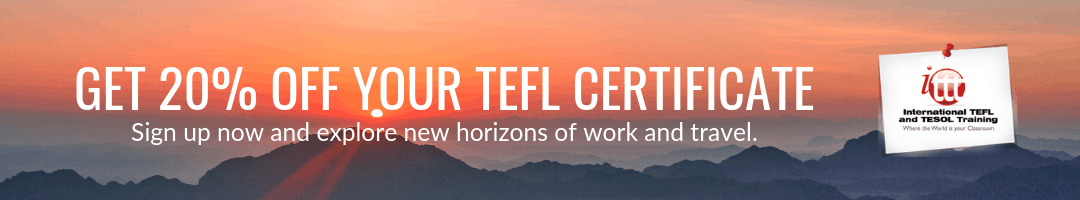Technology offers many great resources for language learning, but all too often we see teachers taking advantage or using media clips in the wrong way. How many of you know a teacher who happily plays clips of Mr Bean at every given opportunity, or will spend a whole lesson watching a film in English to cut down on their planning time? Media clips can be used to great advantage in the TEFL classroom, but if clips are too long or badly graded, students will lose focus and get bored.
Let’s look at some top tips and suggested activities for how to use media clips effectively in your TEFL classroom.
Looking for some good video resources? Check this out.
Write the Dialogue
Using video clips is a great way to get students to practice their speaking, and there are so many ways to do it. For students of intermediate level or above, a creative activity you can organise is for students to write a dialogue to go with a media clip. First, show the students a short clip without sound – one minute should be long enough. A clip with two or three characters is good – any more and it gets too confusing. Choose a clip where there is action and also the use of props – if the actors are just sitting chatting together without moving, there isn’t much for the students to go on. However, a clip where one character picks up a vase and throws it at the other character, then that is sure to inspire your students! After watching the clip, ask students what they think the characters were talking about, and ask them to write the dialogue. Students can then read/act it out to the class, or read it as a voice-over with the clip playing again.
Watch and Describe Pair-work
Arrange your classroom with the chairs in two lines – one line facing the screen, and the other line opposite those chairs, facing away from the screen. In pairs, one student faces the screen and the other student faces away. The student facing the screen needs to describe what they can see happening in the video clip. The student facing away has to listen to the description – they are not allowed to turn around and watch for themselves. Stop the clip halfway through – the listening students should then tell you what happened in the clip, based on what their partner told them. For the second half of the clip, get the students to change over. Lower-level students can manage this task if the clip is very action-packed and fast-paced so there is plenty to describe. For example, a clip of the cartoon Tom and Jerry provides ample opportunities for using action verbs and describing props.
What Happens Next?
If you’ve been studying the future tense, this activity is perfect. You can find plenty of You’ve Been Framed-types of media clips. Some videos are even designed with a pause in the middle so that you can guess the outcome. Show the students the first half of the clip, and then in groups/pairs get them to guess what happens next. You could even turn it into a game by awarding points if they’re right, or getting students to bet Monopoly money on their answer. This activity is also a great ice-breaker, particularly for teens – the funny clips are sure to make everyone feel at ease.
Fluency Description
With higher-level students, video clips provide a great opportunity for speaking fluently. Choose an appropriate clip of up to ten minutes in length. Turn off the sound (or, even better, select a video without sound) and ask the student to give a commentary while the video plays. If things are moving too quickly, slow down the video and play it at half speed to give them more time to think. Meanwhile, listen to your student and write down any mistakes they make. When they finish describing, go through the mistakes they made and see if they can correct them by themselves. You can also brainstorm new vocabulary which the student could have used during their description. This can lead on to other activities – such as asking the student to write a short summary of the clip, using the new vocabulary you brainstormed.
You could also share this with high-level students.
Top Tips
While using video clips is a great way to engage students in class, there are a few warning points you should be aware of:
- Always check the material first. Never play a video in class which you haven’t watched yourself, especially with younger learners. Materials found online could have been uploaded by anybody, and if you haven’t vetted the material before class, it could be full of inappropriate language or images, including scary horror movie type images, pornographic material or offensive language. If you trust the source then a quick skim through the screenshots should be sufficient, but if not, you’re better off playing it safe and checking materials properly.
- Prepare to the second. Let’s say you want to show students a clip from an episode of Mr Bean. The whole episode might last thirty minutes, but if the relevant clip is only forty seconds long, just show them those forty seconds. Students may cheer when they see you’re preparing a video clip – they usually think this means they won’t have to do so much work. However, the reality of watching overly long clips is that students get bored. Also, in private language schools, customers (often the parents of the students) won’t be happy if they’re just paying to sit and watch TV.
- Load the clip before the class. There is nothing worse than explaining an activity to the students, getting them all ready and then…. buffering. Before your class begins you should turn on the computer, warm up the projector, find your clip, skip it to the exact section you want to show, and then let it buffer so it’s ready to go. Even just a few seconds of standing and waiting like a lemon at the front of the class can seem like a lifetime when students are losing focus.
About the Author
Celia Jenkins is a freelance writer and TEFL-trained English teacher who spent five years teaching in Asia. She specialises in travel writing and writing for children, and has a penchant for knitting. Celia is the author of Knitted Sushi (easy knitting patterns for beginners) and Ben and Maki – Let’s be Friends (an English/Japanese bilingual picture book). To contact Celia about freelancing work, check out her Upwork profile or contact Celia through her website.
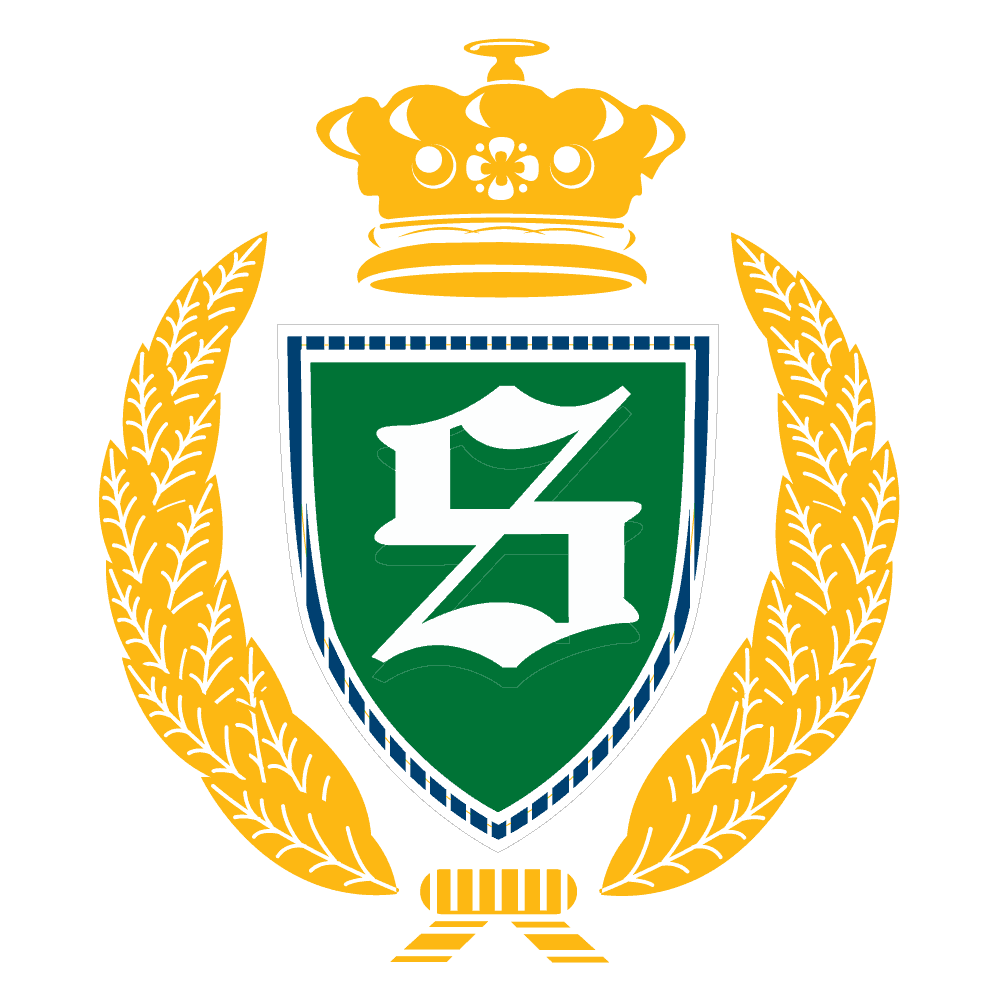
We're hiring!
With schools around the world, Shane English School always has exciting new opportunities to offer.