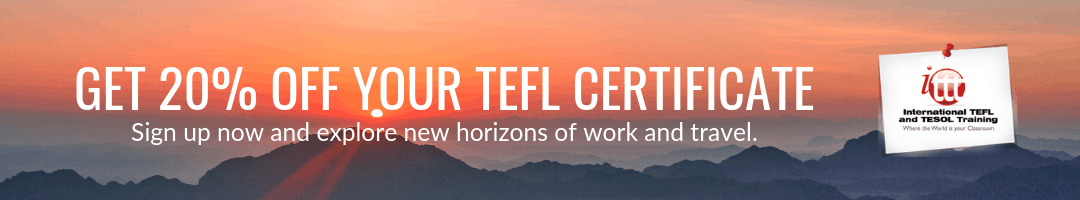Digital stories represent an extremely effective tool in the English language learning. In combination with computer animations in younger classes, especially with students aged 7 to 10 years, acquisition of simple knowledge and skills is improved, as well as basic grammar, active learning and motivation.
More students are getting less and less interested in books by the day. Reading is simply no longer “in.” It is difficult to say what is the reason, but knowing how much time our students spend in front of a computer, it is indisputable that modern technologies have contributed to the undermining the joy of reading.
However, there is no reason not to use technology to try to encourage students to read.
Why don’t we show them how to create stories themselves? What’s stopping us from getting immersed in the same world of imagination? Why not start a whole new adventure together?
There is really no reason not to do so.
Digital Stories
We have at our disposal a whole set of simple computer tools that we can use in class and – depending on the age of the students – tell digital stories tailored to today’s digital age.
Digital tales will encourage creativity and innovation among students. They contain not only pictures and text, but also sound and videos. They can be real or fictitious, shorter or longer. They are talking about personal or historical events.
What is certain is that they will surely make the lessons interesting, as they will turn the written word into a magical adventure and thus perhaps encourage students to reach for the “right” book.
Almost all digital storytelling tools come from English-speaking areas, and therefore they provide the students with what they need to practice their language skills by following instructions.
Although it may seem that all of these tools are best suited for teaching English, experience shows that most of these tools are convenient for repetition or learning material from all other subjects as well.
What tools we use will depend on the age of the student and surely the pictures and drawings will be more interesting to younger students, but those in higher grades will undoubtedly enjoy them too.
Picture Books
Picture Book Makers are simple digital tools to draw and write a picture book. It is suitable for lower-grade students who are just being introduced to the secrets of digital stories. Students edit book covers and pages using ready-made illustrations whose size and position can be changed. The characters are animals from the zoo. Once the picture book is finished, it can be printed, sent by email, or saved to the gallery, which will require registration.
My Storymaker was a tool where students can choose characters, objects, and settings from the suggested templates. At the bottom of each page, a text that automatically adjusts to the interaction between characters and/or objects can be written. It is not possible to use any language other than English, so this is the perfect tool to be incorporated into your classes.
After the student has finished the story, it cannot be edited again. However, they could request a “magic number” by which they can save the story to their own computer, which is recommended since the stories get removed from the website after a while.
Albums
OurStory is a tool for creating timelines using photos and. It is very useful for teaching English as it contains sets of hundreds of questions that students can answer and thus create a kind of a time travel. Questions are sorted by topics, e.g. My Story, Love Story, Travel Story, Remember When, or Timeless – a set of 340 questions covers areas that range from our hobbies and desires to your favorite food and our achievements. The photo gallery in the completed timeline can be public or private, and can also be uploaded to a blog. Registration is required.
Photostory is a great program that enables us to make an album in just a few clicks and our photos. Once we have selected the photos that we want to use to create an album, we will simply import them into Photostory and move them, make them bigger or smaller, add titles in different fonts and colors.
We can also attach a voice recording to every single image. If we want, we can add a song that will serve as a musical background. We can save the finished story on our computer where we will be able to play it using Windows Media Player.
Movies
Windows Movie Maker is a tool with which we can convert recorded videos into a movie. After we’ve uploaded the video to Windows Movie Maker, the tool will automatically convert the recording into snippets that we can move around and shorten and view each part separately.
As music background, we can add any song we desire, and it is also possible to assign a different song to each clip. We can play with transitions between snippets, titles and add various effects. In short, with Movie Maker, students will make the movie as if they were real professional directors.
The possibilities offered by the Internet represent an infinite source of teaching material, and it is up to the teacher to choose suitable websites that will suit the students’ needs and according to their age. The effects of multimedia and digital content in learning English are not only reflected in the knowledge of the students, but also in their love of the language they learn. Students become motivated, and motivation is the prerequisite for every successful acquisition of knowledge.
Looking for more teaching tips? Visit our Teaching Tips blog. Or if you’re a teacher looking for your next opportunity, check out Saxoncourt Recruitment.
About the Author
Milica Madić, freelance blog/article writer from Serbia, with experience in teaching and working with young learners.
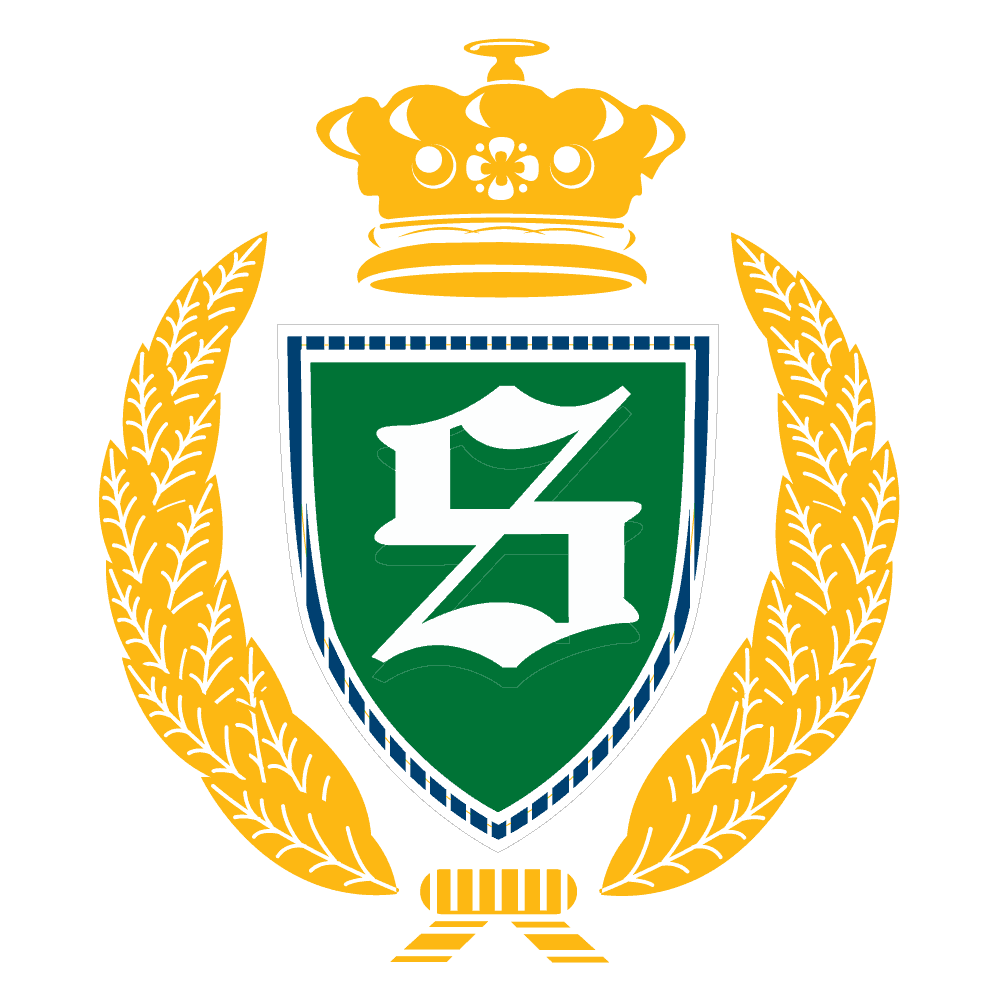
We're hiring!
With schools around the world, Shane English School always has exciting new opportunities to offer.